Is The Quest 2 Still Worth It?
Storage And Installation
Quest 2 is a stand alone VR headset and comes with Oculus’ app store. You are free to purchase games from this store which will count against the onboard storage.
Games you intend to play on your Windows PC VIA SteamVR do not count doubly against your onboard storage. I personally have most of the free games installed from the App store and am using 30GB of 64GB.
Design And Comfort
The headset is not overly heavy and feel balanced when the head strap is secured to your head correctly.
Some light comes in from the nose spacer, and the strap has left something to be desired.
The unit has a 3.5mm headphone jack so you can use your favorite Sienhieser headphones over the head strap. The unit does not produce an excessive amount of heat which adds to the comfort levels over competing models.
The face gasket can cause slight irritation; clean as to avoid acne issues.
The Controllers
The wands are ergonomic and dont leave my hands feeling cramped after an hour of play.
The trigger is light and the reset is tactile. Overall the wands could have been more from the starting line.
I feel Oculus missed the boat on knuckle straps which would keep me engaged in the VR world. On the other hand, we should recognize how great the hand/finger tracking system has become.
Swiping the menus is as easy as pinching to grab the page and pulling up or down to move it and selecting is as easy as pinching the button you wish to interact.
When using SteamVR with the Quest 2 you will need to install and purchase additional software on to use your headset with Steam.
First you will need to install the Virtual Desktop Steamer program on your Windows PC.
Next you will need to purchase an app on the Oculus store in-headset called “Virtual Desktop”.
Once installed and linked with your gaming machine you can start SteamVR and you will be playing your Steam games wireless in no time.
Expect about 3 hours of game play at 72Hz and default resolution with out a charge cable and power brick attached to the headset.
If you turn the refresh rate up to 90Hz you will only receive about half the battery life: Approximately 1.5 hours.


When using a USB 3.0 cable connected to your PC and headset you should expect better frame rate and less stutter.
This is because the data video frames are not being sent over wifi.
If your wifi network is crowded or your ISP offers low bandwidth in your area then you will want to purchase the link cable from Oculus or Best Buy which enables you to play longer as the headset its receiving power while you play.



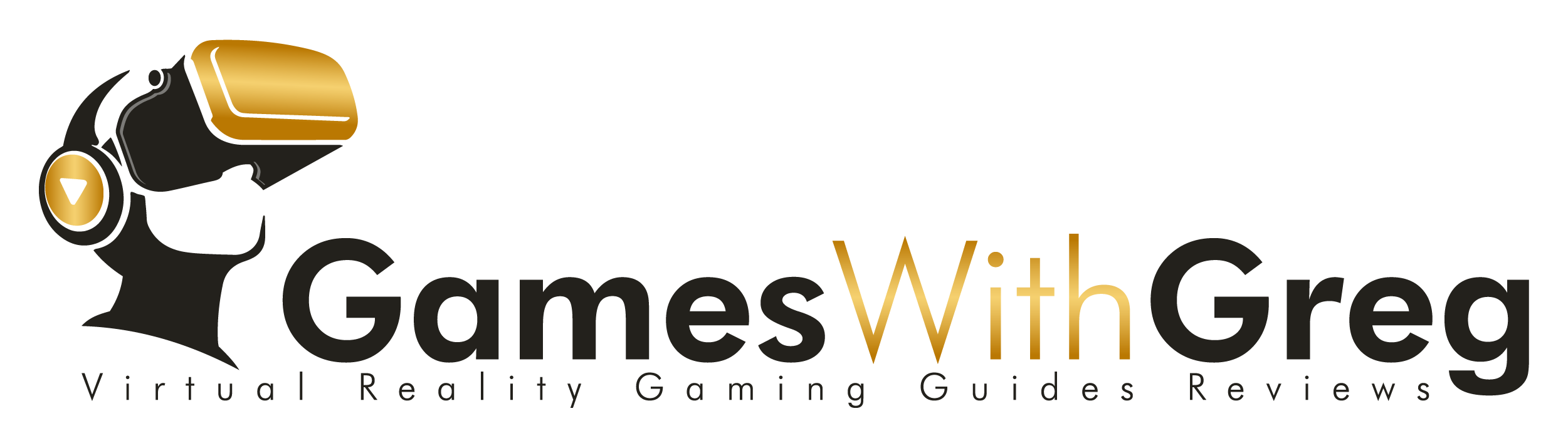










Well reviewed. Now I want to own one. 🙂 What’s the MSRP for one of these?
The 64GB version MSRPs for $299 and the 256GB version is $399. You can get them at Bestbuy and Microcenter for the same price. I opted to get mine from Bestbuy as it was closer to my location.